Remote Assistance
My friends often call or email and ask computer questions that are hard to answer without actually sitting in front of their computer. I've heard radio commercials for a product that lets you control another computer over the Internet. But there's a monthly fee, software to download, and I'm not sure it'll be secure. Is there a free, secure tool to access a friend's computer remotely? |
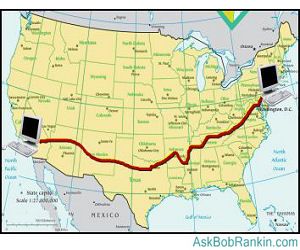
Remote Assistance via Internet
I feel your pain! So many times I can remember trying to help someone over the phone and the conversation would go like this. Me: Right-click on the desktop. Friend: Wait, I see a little square with words in it! Me: That's fine -- just click on Properties. Friend: Okay, where is the first property? Me: Sigh...
But then I discovered the Remote Assistance tool built into Windows. With Remote Assistance, you can view and interact with your friend's computer (with their permission) just like you were sitting in front of it. Your friend sees everything you're doing, so they can quickly learn how to fix the problem on their own. You can even open an audio channel to interact by voice during the session. (Mac and Linux users: See the end of this article for alternative solutions.)
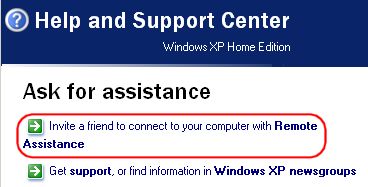
To use Remote Assistance, the computer receiving assistance and the computer providing assistance must both run Windows XP or higher and they must be connected via the Internet or a local network. And a high-speed connection on both ends will make things go a lot smoother.
On a WIndows XP system, the person requesting assistance must click on Start, then Help and Support. Then they must click on Invite a friend to connect to your computer with Remote Assistance.
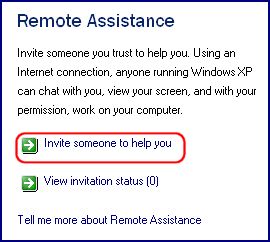
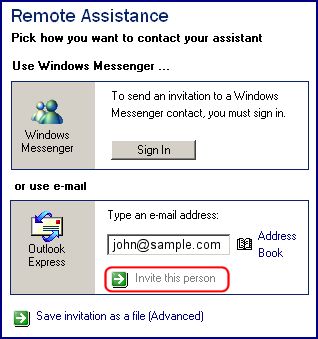
Next, they should click on Invite someone to help you and choose a method for contacting the assistant. I recommend against using Windows Messenger, unless both parties are already familiar with it. Otherwise, it's just not worth the hassle of setting it up. Choose the email option, and enter the assistant's address in the box. If the person requesting assistance uses web-based email, have them choose the Save invitation as a file option, which creates a file they can send to the assistant as an attachment.
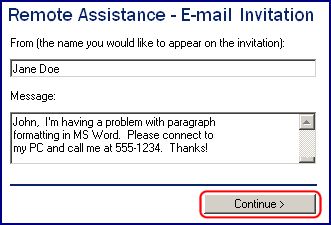
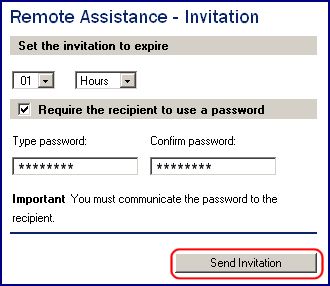
In the invitation, the person requesting assistance should give their name, a description of the problem, and a way for the assistant to contact them. Instructions on how to use Remote Assistance will be emailed to the assistant. They can specify how long the invitation will remain open, and provide a password that the assistant must use to connect. I strongly recommend using a password, to make sure that only the intended person is able to connect. It's a good idea to give a phone number in the invitation, so the assistant can call for the password. This ensures that the correct person received the invitation, adding another level of security to the process.
If you have Vista or Windows 7, the process is similar. For Vista, click Start, then All Programs. Click Maintenance, and then Windows Remote Assistance. On WIndows 7, click Start, then in the Search box enter 'troubleshooting' and press Enter. Next, select 'Get Help From a Friend' from the Control Panel. From there, things work pretty much the same as with XP.
Taking Control, Remotely
When you receive the request for Remote Assistance, click on the attachment, launching Remote Assistant. The person requesting assistance will get a prompt asking them to allow the remote connection. When they press Yes, you will able to see the remote desktop, and chat with the person requesting assistance.
You can instruct the other person via chat or phone, while viewing the remote screen. But I recommend that you click on Take Control so you can directly control the other person's computer from your screen. After granting you permission to take control, the other person will be able to see you whatever you're doing, and can close the remote assistance session at any time. The assistant can also send a file to the remote computer, which can be helpful for problem solving and illustrating certain techniques.
As mentioned earlier, Remote Assistance only works if both computers are running Windows. If the assistant is using Linux, I recommend that you look into rdesktop, which allows Linux users to remotely login to a Windows system. For Mac users, Apple Remote Desktop used along with a Mac VNC client will do the trick.
Have you used Remote Assistance or a similar tool? Post your comments below...
This article was posted by Bob Rankin on 13 Jun 2006
| For Fun: Buy Bob a Snickers. |
|
Prev Article: Recovery Console |
The Top Twenty |
Next Article: Buying a Computer |
There's more reader feedback... See all 29 comments for this article.
Post your Comments, Questions or Suggestions
|
Free Tech Support -- Ask Bob Rankin Subscribe to AskBobRankin Updates: Free Newsletter Copyright © 2005 - Bob Rankin - All Rights Reserved About Us Privacy Policy RSS/XML |
Article information: AskBobRankin -- Remote Assistance (Posted: 13 Jun 2006)
Source: https://askbobrankin.com/remote_assistance.html
Copyright © 2005 - Bob Rankin - All Rights Reserved



Most recent comments on "Remote Assistance"
(See all 29 comments for this article.)Posted by:

dilip
18 Jun 2006
It would be a lot better to connect the two computers without using the internet.any datacomm program like telix, hyperterminal, crosstalk, supervoice etc that connect thro a dialup modem and a telephone line for the chat mode would be lot more safer.
EDITOR'S NOTE: Not necessarily... it would be painfully slow over dialup to do remote desktop. And since encryption is being used on the Internet route, why would it be more secure to do dialup?
Posted by:

Kiwi Dan
20 Jun 2006
For those questioning it working through firewalls/routers etc. I have just tested this sending an invite from a machine that has ZA free on it that is plugged into a router. I sent the invite to my gmail address and then actioned the invite from a laptop which is actually plugged into the same router so maybe I am only really testing it from within the LAN. When sending the invite, I got the usual questions from ZA about allowing remote assistance to do it's thing. I said yes and it worked a treat - now like a true geek I am sitting using/browsing on my other machine from my laptop.
Posted by:

Bill
20 Jun 2006
Hmm, I am also get the error about Host Name being resolved. If anyone could help me out with this, I would greatly appreciate it. Titomb345@comcast.net for some help.
EDITOR'S NOTE:Is there a software firewall on either end? If so, turn it off...
Posted by:

Doug
19 Sep 2006
Bob, you have made easy what sooooo many have worked hard to make difficult. I have waded through half a dozen How To’s on Remote Assistant and always gotten stopped because the directions and the program didn’t match. I was able to connect on the very first try and could help my daughter with a PC problem she was having. And I agree, use the email connection method, it is much easier than Messenger IM. Thanks again!
Posted by:

SEO Pakistan
08 Nov 2006
Very nice explanation and knowledgeable comments. I haven't ever used WinXP Remote Assistance and was wondering about its security and privacy issues. Any comments in this regard.
EDITOR'S NOTE: I'm sure it's as secure as your own computer. Take all the usual precautions, anti-virus, anti-spyware, physical security and passwords.
Posted by:

Pearl
27 Nov 2006
You rock!
Posted by:

Hector
02 Feb 2007
Which solution you recomend if one PC is win 2000 and the other a XP?
EDITOR'S NOTE: Logmein.com is another good solution
Posted by:

golfnut4339
27 May 2007
I get the same message as RVchris when I try to connect to a friend's computer. I have tried all the suggestions like enabling remote assistance, etc. Any help would be appreciated.
EDITOR'S NOTE: Try Logmein.com (free version) if Remote Assistance won't work.
Posted by:

golfingnut
28 May 2007
I have the same response as rvchris. Did chris get this on Logmein? or through windows? Did he ever get the issue resolved. I haven't yet.
EDITOR'S NOTE: Logmein may be easier for some people to set up. I'd try that unless you're paranoid about giving a third party access to your datastream.
Posted by:

patleb
31 Jul 2007
Thanks for this great tutorial. Is there a way, knowing the IP adress, network, complete computer name, that I could access my home computer (from work or university) without having someone needing to click yes? This would be helpful for me because during day-time there is no one able to click, and it would save time instead of going back home? thanks
EDITOR'S NOTE: Try the free LOGMEIN.com service.
Posted by:

Jonathan
19 Aug 2007
Not sure if anyone addressed Chris' issue, RE: I get the error message, "A Remote Assistance connection could not be established. You may want to check for network issues..."
You MUST (thanks to MicrosoftWisdumb) set up Remote Assistance first on both machines. On Windows XP, go to My Computer, Control Panel, System, Remote tab, check the box(es), Click OK. Before you can help someone, you have to walk them thru these steps in order to successfully connect.
Posted by:

Ken
18 Oct 2007
Quote: EDITOR'S NOTE: ... encryption is being used on the Internet route... Can you link to any resources which will support that statement? That was always a concern for me with NetMeeting, IE that only some of the data channels were encrypted.
Another one of those 3rd party services that I ran across while googling is skyfex.com. logmein.com seems to have gotten fairly expensive for the home user who wants to help his/her grandpa.
Also wanted to post a link to one of the more detailed walkthroughs which I found very helpful at http://www.informit.com/articles/article.aspx?p=28481&rl=1
EDITOR'S NOTE: I found a quote from a MS rep that sais "Remote Assistance uses the same RDP protocol as Remote Desktop and is encrypted (using the RCA RC4 cipher)." Also, the FREE version of LOGMEIN has not gone away. I use it all the time!
Posted by:

Kurosh
28 Nov 2007
My personal experiences with Remote Assistance have been that it works well, but I find it's more reliable (trying to establish a connection) when using Windows Live Messenger. Also, one or both parties need to have UPnP enabled on their routers (if routers are in use). You can read the details here: http://support.microsoft.com/kb/301529/en-us
As has been mentioned several times, LogMeIn Free (or Pro) is a good alternative, which doesn't have some of the issues that plague Remote Assistance to deal with -- firewalls, NAT, dynamic IP addresses, etc.
Posted by:

Adam
15 Dec 2007
Just a few questions i need answers to. I would like to know, Will it work if i am using Windows XP and trying to remote assist Windows Vista. If so why will it not connect us. Please Help
Posted by:

Jeff
14 Apr 2008
They all suck. Plain and simple. Neither of these programs offer a simple solution to recurring problem of helping someone who doesn't know what they are doing behind a computer keyboard. I've had tons of problems trying to help my parents with their computers via remote assistance, only to become stumped myself as to how to get them to be able to configure their router so I can get access in the first place. Computers stink.
Posted by:

Le Mouton Vert
17 Apr 2008
Nice job, thank you. You mentioned rdesktop as an alternative for Linux/Unix users. I'd just precise that the Remote desktop server is only included in professionnal version of XP. So Linux/unix users won't be able to access a WinXP Home desktop through this application. This is actually quite tricky to do this with a good response time and security over the internet...
Posted by:

dave
18 Aug 2009
what about if my freind has Lunix and I have windows XP and i want him to remote access and take over my PC.. how or can that work?
Posted by:

Mitch
04 Sep 2009
@dave
if your friend is a whiz to install linux on his pc then it is not improbable that he knows how to get packages for RDC on windows platform
my two cents
Posted by:

Jon Womack
29 Dec 2009
Hello. I am very interested in the idea of remote connection. I am visually impaired and use a screen reader on my main PC (windows XP) which I would like to be able to access via my laptop (windows 7). Will ‘Logmein’ work, and if so, it is essential that I have sound available – is this facility available in the free version?
EDITOR'S NOTE: The remote sound feature is only in the paid version of Logmein.
Posted by:

Braintiller
03 Mar 2010
Yeah Bob. I am currently using RHUB's 4-in-1 TurboMeeting appliance. It's a platform free appliance and does not require any kind of downloads. Since it is on-premise-deployable, you get the protection of your firewall; in addition access is restricted by IP address, which provides high access security. It uses both SSL and proprietary encryption for data transmission security.